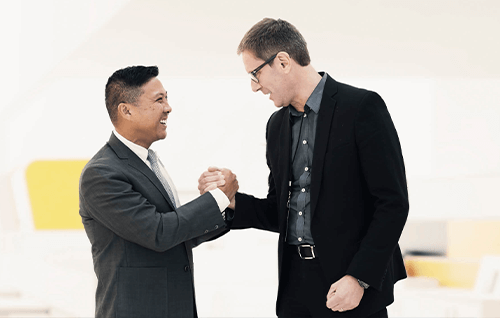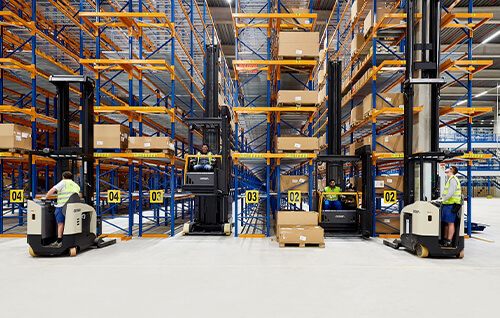Facelift Updates - April 2025
We’ve made some Facelift updates and released more Facelift resources this week, so we wanted send out a blast with a quick summary of what’s been happening!
Annual review process updates
We're enhancing our annual extension review process beginning November 2025. This collaborative approach focuses on maintaining quality while ensuring a smooth experience for all partners.
The updates to the review will assess elements like button standardization, header content, branding implementation, and accessibility compliance. Unlike on-demand reviews for new publications, annual reviews won't result in extensions being rejected — instead, we'll provide prioritized feedback with reasonable implementation timelines.
Starting with the 16.0 major CET release (launching May 19th), we'll begin publishing specific details about these updated standards. This will give you ample time to familiarize yourself with the requirements before the November review cycle.
Branding images are now available in extension headers
We’ve updated the Extension Header guidelines — it’s now possible to include your own logotype or image directly in the header for an extension. Whether it’s to strengthen your brand or add a personal touch, this new option offers more flexibility to your libraries.
Follow the updated design guidelines to ensure your logo fits seamlessly with the overall look and feel.

Two-line button labels made available
We’ve refined the margins and line height for labels on Product Buttons — now all buttons support labels that wrap across two lines.
To keep things looking intentional and polished, make sure to follow the guidelines on how to wrap labels properly. It’s a small detail that makes a big difference in the UI.

As always, any updates made over time to the design documentation will be marked in the changelog: https://dev-docs.configura.com/design-system/bCvf-changelog.
NEW: Facelift Playground Tabs
If you have a developer license, you will now have access to the Facelift playground tabs!
To find these, ensure the following:
- You are on base branch version/16.0/beta
- You have pulled that branch sometime since Monday, April 7th
- You have a developer license and access to “CET Developer” extension
- You have turned on the extension “CET Facelift Test Tools”
If you were in Wednesday’s webinar, there was some confusion about where this extension was located. While the code is contained within custom/qaTools, the extension itself is a standalone one that doesn’t depend on access to the QA Tools Internal extension.

Once you have verified the above, you should be able to see these four tabs:

Feel free to explore them — they’re filled with Facelift examples of hundreds of UI situations. These examples should aid in doing facelift extension migrations.
Some elements of particular note:
- The ”CET Facelift Hybrid Extension Example” toolbox contains an example of a catalog TOC-based library (auto-generated) with developer customizations on top of it. This is a common approach to extension creation, and will be good resource for devs who are facelifting such extensions.

- The ”CET Facelift Hybrid Extension Example” also provides two examples of triggering viewMode swaps — one when clicking a button, and one when switching between component tabs.
- The button below will open a dialog filled with examples of each basic UI input element:


- The ”CET Facelift Buttons” toolbox contains examples of each standard icon size, button type, label configuration, and icon file type.

And many, many others! If there are other examples you'd like to see in here, feel free to suggest them to Developer Support or myself.
That's all for now, folks.