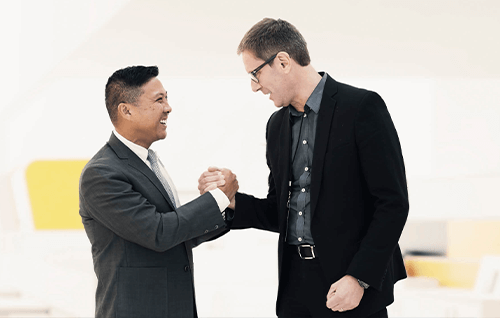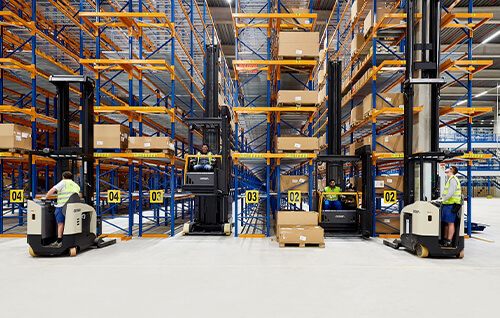GETTING STARTED
START YOUR CET JOURNEY NOW
So you’re ready to get started using CET? Awesome! Changing over to a new software can be daunting but, no worries, we’re here to help you every step of the way.
We recommend you download our How to Adopt CET booklet to give you an idea of best practices for adopting CET into your dealership or organization. We want this experience to be as positive as possible for you and, in our booklet, we share what we’ve learned throughout the years to be best practices.
Marketplace is where you purchase your CET license and the Extensions you want to add products and functionality. Some Extensions may need approval from the manufacturer before you can get access to it.
You will also need to create a MyConfigura account to purchase your licenses and run CET. A MyConfigura account is free of charge and is where you will handle your licenses, communicate with other CET users and much more.
CET is easy to use but to get started fast, we recommend that you attend one of our beginner trainings. Make sure you begin with the Getting Started ones, they're offered in English, Swedish, Japanese and Spanish.
We offer full day trainings in person, virtual trainings spread over multiple days and self-paced trainings. You can find all our training options on our Academy page.
Take part in our annual conference for 3 days of learning about CET and CET Developer from the teams building it and the people using it.
At this conference you will develop skills, drive design, and master the CET platform. Join us for the ultimate CET Experience. Secure your tickets now!
FREQUENTLY ASKED QUESTIONS
The best way to understand what CET will cost for your dealership or organization is to head over to our Marketplace. If you create a MyConfigura account, you can add the products you’d like to purchase to the cart to see the exact pricing with applicable discounts.
You always need CET as a starting point. From there, it’s up to you which Extensions you want to purchase or download.
First, look at the products you’re selling. Requesting access to those Extensions is a good starting point. If the manufacturer you’re looking for does not have an Extension available on our Marketplace, they might be available through our Catalogue Browser Extension.
We also offer many free Extensions to enhance your designs and workflow. You can read more about each Extension on our Marketplace by clicking on the Extension to get a description.
You can always uninstall an Extension to remove it if you no longer want access to it, so feel free to try some out. Your license will still be valid from the time you’ve purchased it so you can always install it again during that time period.
You can read about our recommended and minimum recommendations for hardware on our System recommendations page.
If you buy two or more CET licenses, you become a licenses admin. This means you can distribute the licenses you have purchased to your colleagues, License Administration on MyConfigura (pdf).
MyConfigura is our online portal and your account is your individual ID in the Configura and CET world. Each license is tied to a MyConfigura account so you need this to login to CET, chat with our support, attend trainings and other events hosted by Configura, write in our forum, buy and distribute licenses (if you’re a license admin) and create threads/small forums (called Briefcases) in MyConfigura to discuss topics.
WHAT IF I HAVE A QUESTION?
You are always welcome to contact our Support for any questions you have, whether you're an avid user or haven't gotten started yet.